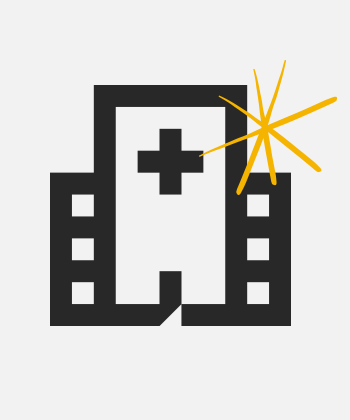Even in today’s increasingly digital world, printers are a must-have tool for your organization’s success – no matter your industry. Modern print solutions go beyond just printing. They must also include digital solutions like scanning, faxing, copying, and cloud-connection features to keep your team in sync and your business running smoothly.
What type of business printers are there?
There is a printer for every type of business need.
You should choose a multifunctional printer if you’re looking for a business tool to enhance productivity and improve security. Multifunctional printers are compatible with printing software and allow users to connect to and print from the cloud. This is the perfect solution for hybrid and remote teams.
Likewise, you should choose a color printer if black and white won’t do, or a sustainable printer if you’re looking for an option that minimizes impact on the environment. Luckily, there are many office printers that combine all of these features.
The difference between A3 and A4 printers.
The perfect office printer can be an A3 or A4. A3 printers can handle a variety of paper sizes, all the way up to A3 paper, which is 11.7 x 16.5 inches. This means that they can also print A4 paper, opening up more possibilities for businesses. Yet, you must also consider the floor space an A3 printer can take up, as well as the total cost, which can sometimes be slightly higher.
On the other hand, A4 printers can be more compact. They can only print A4 documents, which are similar in size to legal paper. However, they can have a smaller footprint, as well as use less toner, as there is less space to print on. Organizations across industries use A4 printers to print lower volumes of everyday materials like presentations or contracts.
How to save on printing costs.
How much you spend on printing usually depends on your needs. But just because you print a lot doesn’t mean you need to break the bank. And even if you have a lower volume, choosing the right print solution helps reduce wasteful spending.
Remember, the right office printer is really a comprehensive business solution. Multifunctional printers that connect to the cloud allow you to save on the costs of having physical servers. Their integrated security features also keep sensitive information from falling into the wrong hands, which could cost you financially and harm your reputation.
Your printing solution should also include printing software that allows you to track costs and avoid surprises.
What to look for in a new printer.
Regardless of your industry, printing solutions that meet these characteristics will help you save time and money!
Why choose Kyocera office printers?
Kyocera’s printing solutions have won numerous prestigious awards from Keypoint Intelligence, such as:
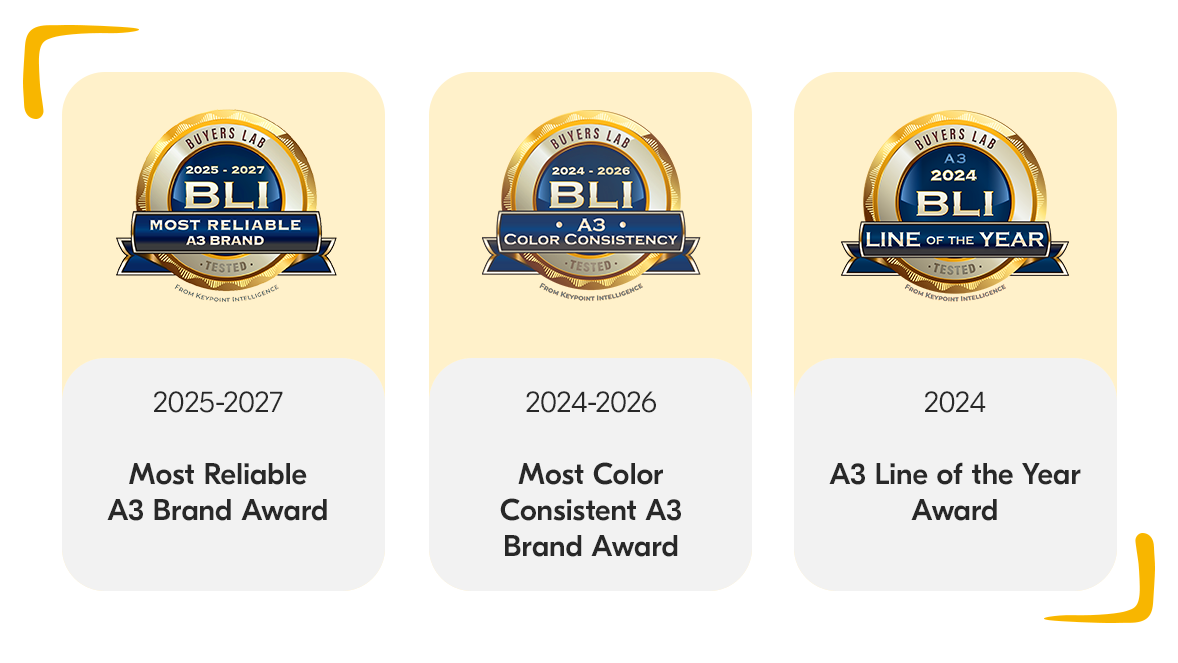 Kyocera award-winning printers.
Kyocera award-winning printers.
These titles were awarded to Kyocera following rigorous testing of our A3 printer range, and are a testament to the quality, consistency, and effectiveness of our innovative technology.
Discover the history of Kyocera A4 printers.
Kyocera devices bring a wide range of solutions to business in all industries. Click on each characteristic below to learn more.
Discover all of Kyocera’s printers.
Click below to learn about our powerful printing solutions – including office printers, eco-friendly printers, and multifunctional printers.
Learn more about Kyocera’s print solutions!
Our experts in printing solutions answer some common questions.
- Frequently Asked Questions