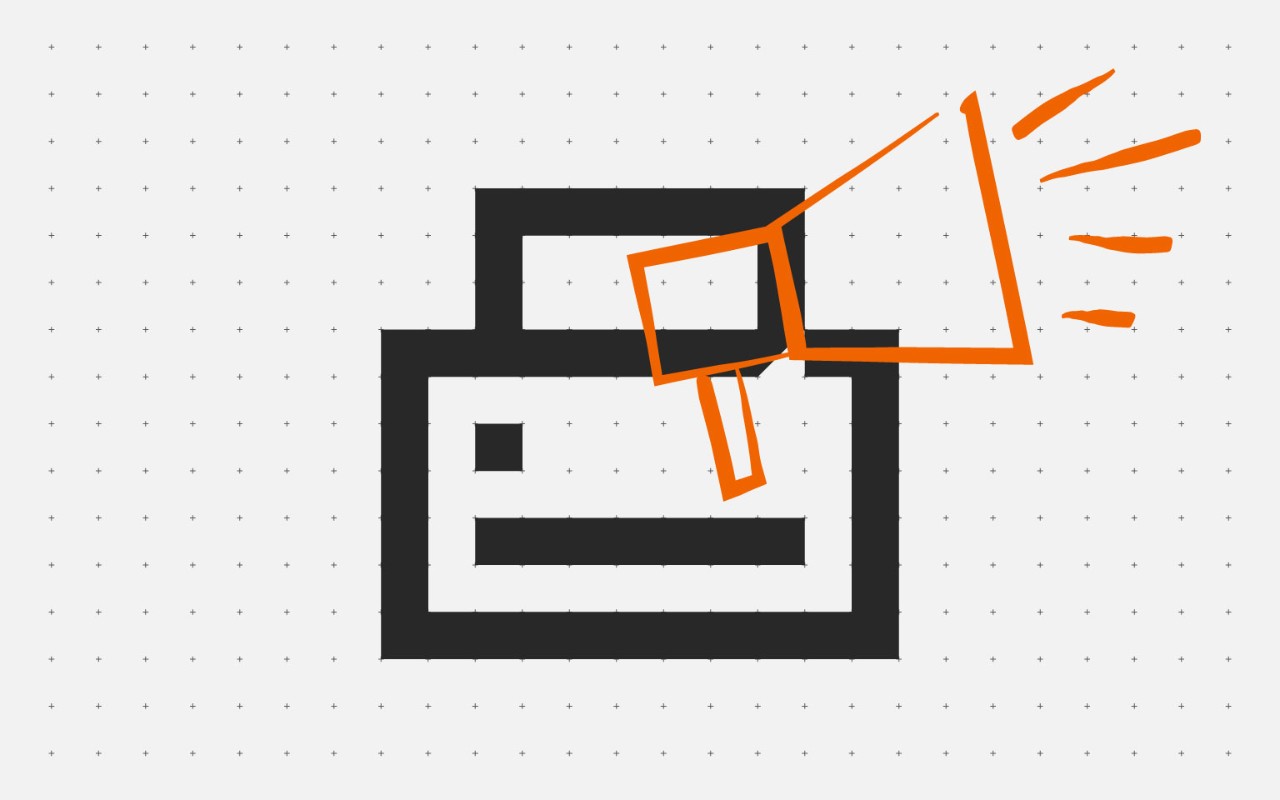Without a doubt, the COVID-19 pandemic ousted the traditional office setup from its chief status as "the way we work". More than ever before, businesses across the world are experimenting with new ways to operate, new methods of collaboration, and most importantly, safe and healthy systems of working together.
Many organizations see the benefits of mixing in-person (but socially distant) teamwork with the flexibility of remote work. This hybrid work environment allows for the employees to work from home (or anywhere) routinely, or to come into the office as required for co-located work.
Due to the acceleration of remote working and the shift towards a hybrid office model, businesses are assessing how their print needs are evolving. As your organization changes and your new hybrid workspace evolves, there are certain printer features to look out for when you consider your next purchase. Let's explore:
Security
Concerns about remote print security are not new, and they remain high on the agenda for the hybrid office. Unsurprisingly, there are particular concerns about the security of information printed on home devices. With remote work here for the long run, it's vital to set up employees with secure-at-home printing. Look out for security features such as:
- Local and network authentication
- Data encryption
- Overwrite-erase
- Password access
- User authentication and authorization
- Secure communication protocols
- Stored data protection
- Data overwrite function
- Network monitoring
Cloud capability
"The hybrid workplace is the “new normal” print environment.Cloud capability is a must-have feature of any printer within the hybrid workspace."
Multi-function capacity
With more remote working, it is expected that office space footprints will reduce. Possibly one of the best advantages of a multifunctional printer is the space savings granted by the device. Rather than needing space for a printer, photocopier, fax machine and scanner, the hybrid office can have the same functionality in just a single machine.
Mobile friendly and touchless tech
Now more than ever, businesses require the freedom to print and scan using mobile devices like tablets and smartphones and to do so without the need to touch a shared device. Not only is this a convenient and time-saving feature, but touchless technology is also mitigating virus transmission risk. Features like pull-printing through smart-card authentication or even facial or voice recognition will assist the hybrid office remain and a safe and healthy place to work.
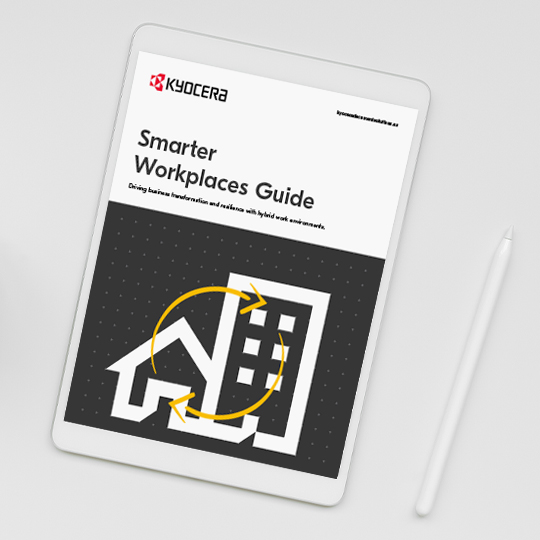
A new era of work. A new workplace to match.
By using the right expertise and technology, these hybrid workplaces provide organizations with the resilience and scalability they need to thrive in a rapidly changing world.
An automatic document feeder
In the same vein, a device with an automatic document feeder (ADF) will reduce the amount of touching required. An ADF will allow a ream of paper to be put into the machine and which is then automatically fed through the device, allowing the user to print, scan or copy without manually placing in each page.
High workload capacity
A hybrid work environment is based on productivity and efficiency, so it stands to reason that a printer with a high workload capacity is a necessity. Also, consider choosing a machine with large print volume capability to avoid unnecessary touching and the follow-up sanitization required.
Low running costs
The price tag on your printer isn't the only cost worth noting; the total cost of ownership (TCO) includes:
- Physical hardware, e.g. the device itself
- Printing, e.g. toner and paper
- Running costs, e.g. energy consumption and maintenance
- Low running costs will keep the hybrid office budget in check to ensure maximum profitability in uncertain times
Smarter Workplaces Guide
Create a productive hybrid work environment that is secure and resilient.