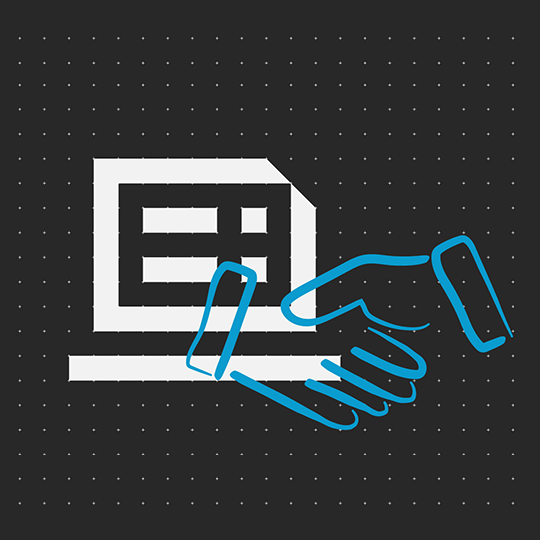Collaborate across your business more effectively with seamless, unified communications.
A solid networking infrastructure is key for Digital Transformation and Cloud to ensuring you have fast, reliable, and secure access to your data and applications. Wherever they may be located.
Whether in the office or remote, Our IP Telephony Solutions seamlessly integrates all your communication tools – desktop phones, mobile phones, and computers – into one manageable solution oriented around your employee’s needs and work styles.
In order to improve collaboration and increase efficiency in team meetings, Online Meeting is an easy-to use, reliable video collaboration tool. It includes HD video conferencing, eliminates unnecessary travel and empowers teams with remote members to be more productive. Screen sharing. The computer desktop can be shared with team members in real-time, improving communication and exchange of information.
With the power of Office 365, you can also leverage the integrated Teams functionality to provide file sharing, instant messaging, online meetings, and collaboration tools. You can integrate it with your phone system for inbound and outbound dialing.
What We Do
Stay connected to your teams through secure, flexible, and mobile collaboration solutions.
Increased Productivity and Collaboration
- Allows a user’s mobile devices to interact seamlessly with the corporate phone system.
- Virtually anywhere, anytime, and on any device – creates a more flexible workforce.
- Transcribes voicemail messages to text and/or email, allowing for more efficient voicemail management.
- Integrated video conferencing, screen sharing, file sharing and file backup extends reach and facilitates increased collaboration.
- Business VoIP Services.
Simplified Scaling and Management
- Scales according to the needs of any business.
- Order service according to the number of users; no guessing number of lines needed.
- Ordering additional service is easy and can be done online.
- Manage service featuring a user-friendly portal.
- Telephone systems for business.
Lower Costs
- No hardware to buy, install, manage, upgrade or replace.
- Save up to 50% on monthly phone bill when compared to traditional phone service.
- Reduces infrastructure and operating costs with no additional hardware to buy.
- Consolidate voice and data onto one network.
- Flat, per-user rates with no annual contracts or hidden fees.
- Telephone solutions for small business.
Business Continuity
- Ensure you never miss an important phone call.
- Automatically ring all your end points (desk phone, mobile, etc.) with every call and in the event that you don’t answer, it routes the call to any number you choose (branch office, automated attendant, mobile number, etc.).
Why Kyocera IT Solutions?
At Kyocera, we have the experience you need across a wide area of solutions and technologies, to architect, Design, implement, and manage the IT solutions that keep your business running.
Flexibility
We can tailor your services to meet the specific needs of your company and the business you operate.
Scalable
We can shrink and grow your services as your business needs change.
Predictable Fees
We provide a fixed monthly fee for all contracted services so you can plan your budget accordingly.
Broad Technology Support
We work with leading OEMs and providers to make sure you have access to the best technology has to offer.
Solutions We Offer
We offer solutions that make collaboration at work even easier for everyone. Here is how we can help you work with others more productively.