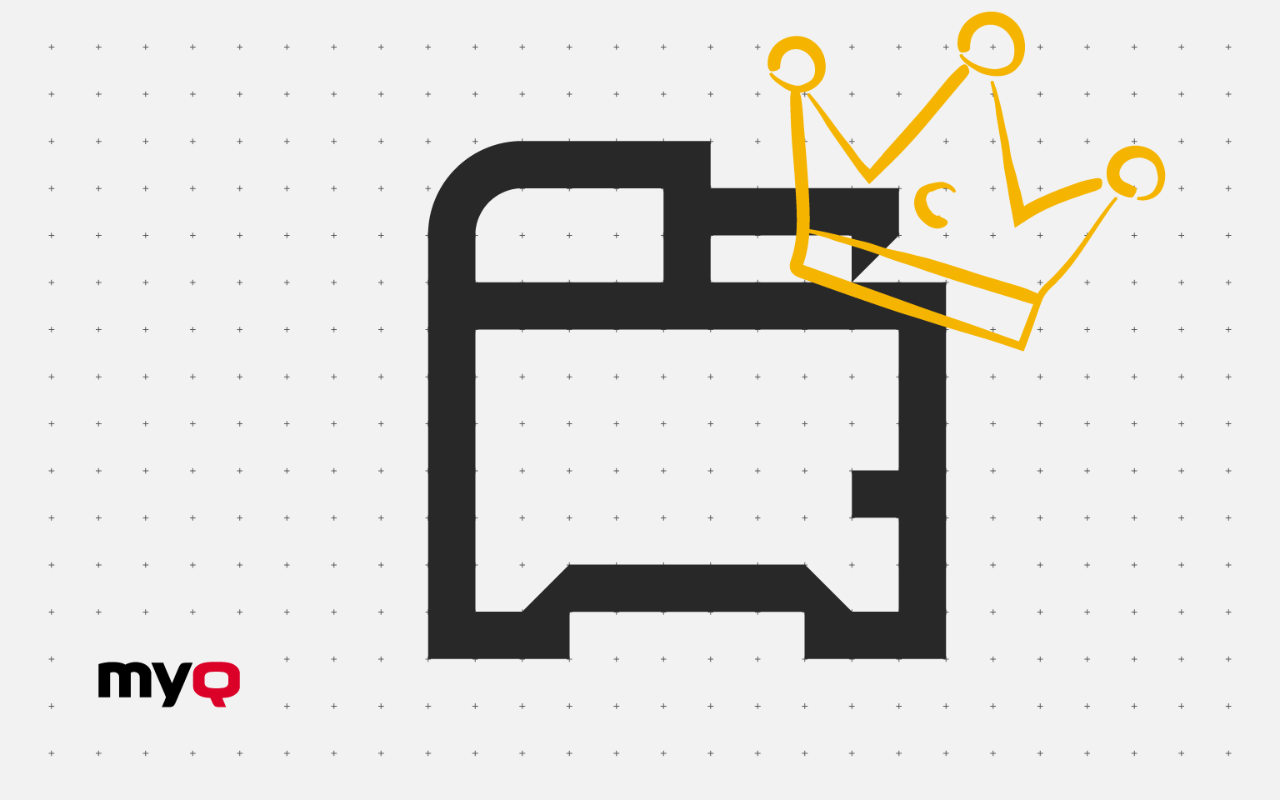With remote work established as a new normal, traditional office spaces have evolved into hybrid workplaces. As a result, organizations demand modern tools that allow greater flexibility in the way they operate. This new era calls for technology such as MyQ Roger, your Smart Digital Workplace Assistant.
Kyocera’s advanced partner solution turns mobile phones into a digital office. Once the software is installed on chosen printing devices, organizations can handle their documents on the fly using the free MyQ Roger mobile app. Users also benefit from its multitenant public cloud architecture that guarantees availability anytime, anywhere.
The new mobile office
Features
Personalized workflows
Set up scanning workflows by choosing features such as print or scan parameters, name labels, and colors.
No local network required
Access your documents from anywhere by connecting to your MyQ Roger mobile app to the Internet.
Contactless remote device control
Control your MFP directly from your phone using the MyQ Roger mobile app and scanning the QR code on the MFP’s panel.
Maximum security
Your files are protected by multiple security checkpoints such as biometric authentication and data encryption.
Public cloud platform
MyQ Roger can be deployed by your IT team in a matter of minutes and the app offers a modern intuitive interface.
No hidden PC Agents
MyQ Roger takes care of everything on its own and doesn’t burden your computing infrastructure.
Software as a service
Businesses can easily scale up or downscale the MyQ Roger service according to their needs.
Scan and OCR with your phone camera
Take a picture of a document with your phone, edit and crop before sending the searchable PDF to cloud services.
Is MyQ Roger suitable for my company?
MyQ Roger is perfect for SMBs as well as large enterprises, local governments, and education organizations. It doesn’t matter how many devices there are in the fleet or how many users are using it at any given moment.
MyQ Roger is a fully scalable solution that adapts to the needs of organizations of all types and sizes.
-
FAQs
Yes, you can! One of MyQ Roger’s greatest perks is that it is a SaaS solution, hosted completely in the Microsoft Azure public cloud. This means there’s no need to buy and maintain any additional print infrastructure. All you need to do is set up a monthly subscription based on the number of connected MFPs, and you are ready to go!
Not at all, MyQ Roger is fully scalable for unlimited devices and users. You only pay for every MFP running the MyQ Roger app and nothing more. The number of users using it is not limited either–they just need to install the MyQ Roger app on their smartphones, add them to the business database, and they are all set for cloud printing and scanning.
Absolutely. The control of MyQ Roger is hosted in the public cloud, which is governed by rigorous security standards, and it works perfectly with a zero-trust network.
Of course, just download the MyQ Roger Mobile App (Android or iOS) and go ahead with touchless printing and scanning. You can also browse your cloud folders and preview files on your OneDrive, Google Drive, etc., both on your smartphone and on the print device’s panel.
Yes, remove a terminal is native to MyQ Roger. Each user can have their own design and UI set up on the MFP display, as well as on their own mobile device.
Yes, all the infrastructure is in the cloud, so deployment in your printer fleet is easy and can be done within a few minutes remotely.