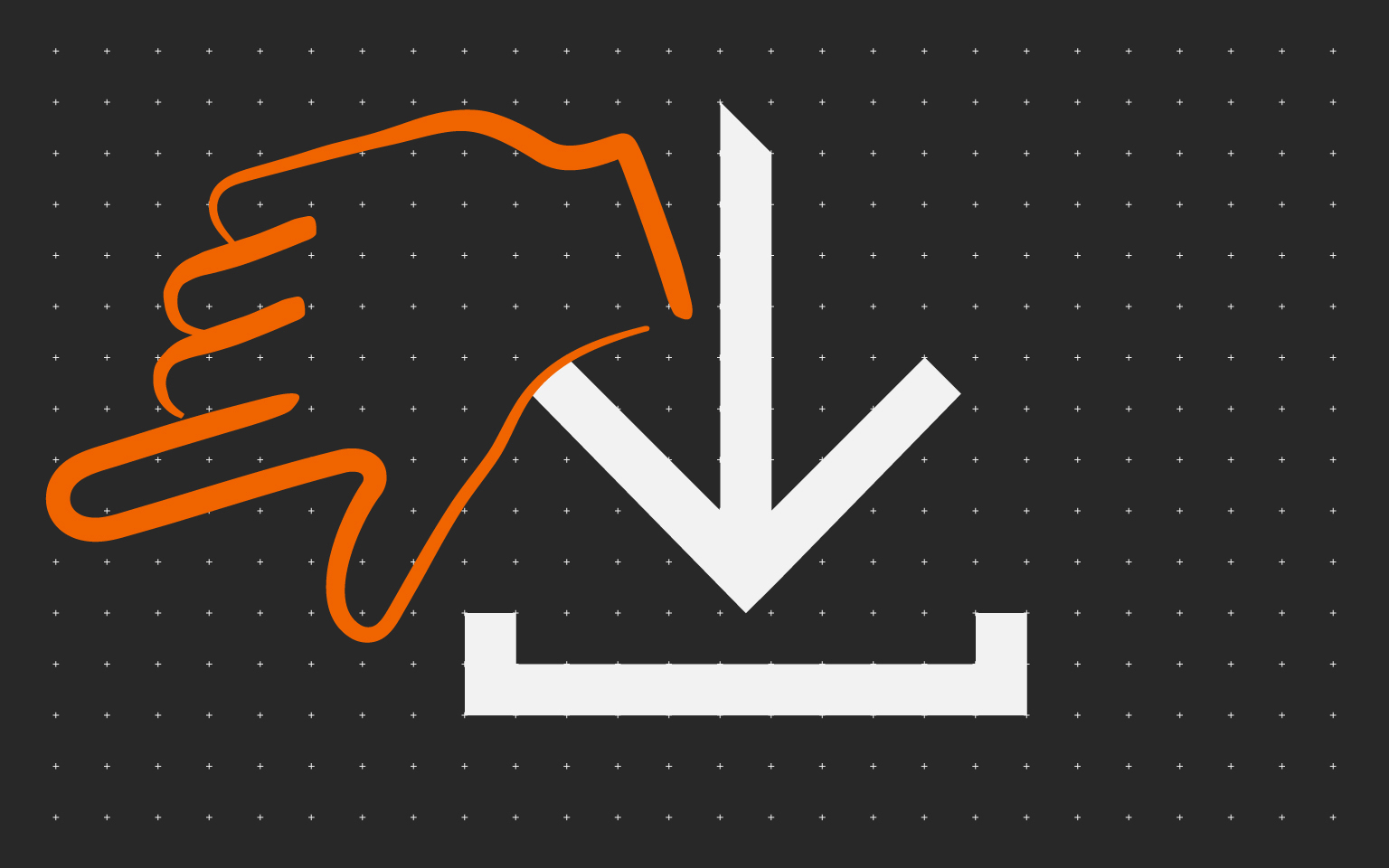All
JSON[{"description":"\u003cp\u003eThis guide explains the most basic functions of Kyocera Cloud Print and Scan (KCPS) such as authenticated printing, scanning, report printing, and related preparation and setup procedures so that Admin Users can set up KCPS.\u003c/p\u003e","sortDate":{"year":2026,"month":0,"dayOfMonth":21,"hourOfDay":5,"minute":0,"second":0},"title":"Kyocera Cloud Print and Scan Startup Guide for Admin (1.16.2025.12)","extension":"PDF","size":"4 MB","osList":[],"languagesList":["en"],"category":"document","dcLink":"/content/dam/download-center-americas-cf/us/documents/installation-guides/CloudPrintandScanENIIR116_2025_12-StartupGuide-forAdmin.download.pdf","dcUploadDate":"2026-01-21","fileName":"CloudPrintandScanENIIR1.16.2025.12-StartupGuide-forAdmin.pdf","dcId":"/content/dam/download-center-americas-cf/us/documents/installation-guides/CloudPrintandScanENIIR116_2025_12-StartupGuide-forAdmin","dcPageTitle":"Kyocera Cloud Print and Scan Startup Guide for Admin","resTitle":"Kyocera Cloud Print and Scan Startup Guide for Admin","folderName":"Installation Guides"},{"description":"\u003cp\u003eThis guide provides instructions on how to set up and effectively use Kyocera Cloud Print and Scan for the User.\u003c/p\u003e","sortDate":{"year":2026,"month":0,"dayOfMonth":21,"hourOfDay":5,"minute":0,"second":0},"title":"Kyocera Cloud Print and Scan User Guide (1.16.2025.12)","extension":"PDF","size":"1 MB","osList":[],"languagesList":["en"],"category":"document","dcLink":"/content/dam/download-center-americas-cf/us/documents/user-guides/CloudPrintandScanENOGR116_2025_12-User.download.pdf","dcUploadDate":"2026-01-21","fileName":"CloudPrintandScanENOGR1.16.2025.12-User.pdf","dcId":"/content/dam/download-center-americas-cf/us/documents/user-guides/CloudPrintandScanENOGR116_2025_12-User","dcPageTitle":"Kyocera Cloud Print and Scan User Guide","resTitle":"Kyocera Cloud Print and Scan User Guide","folderName":"User Guides"},{"description":"\u003cp\u003eThis guide provides information about Kyocera Cloud Print and Scan for Customer admins. It contains instructions on how to activate a Customer admin account, create new users and groups, set print policies, create reports, and set up HyPAS.\u003c/p\u003e","sortDate":{"year":2026,"month":0,"dayOfMonth":21,"hourOfDay":5,"minute":0,"second":0},"title":"Kyocera Cloud Print and Scan Customer Admin Guide (1.16.2025.12)","extension":"PDF","size":"1 MB","osList":[],"languagesList":["en"],"category":"document","dcLink":"/content/dam/download-center-americas-cf/us/documents/user-guides/CloudPrintandScanENOGR116_2025_12-CustAdminGuide.download.pdf","dcUploadDate":"2026-01-21","fileName":"CloudPrintandScanENOGR1.16.2025.12-CustAdminGuide.pdf","dcId":"/content/dam/download-center-americas-cf/us/documents/user-guides/CloudPrintandScanENOGR116_2025_12-CustAdminGuide","dcPageTitle":"Kyocera Cloud Print and Scan Customer Admin Guide","resTitle":"Kyocera Cloud Print and Scan Customer Admin Guide","folderName":"User Guides"},{"description":"\u003cp\u003eThis guide explains the most basic functions of Kyocera Cloud Print and Scan (KCPS) such as authenticated printing, scanning and related preparation and setup procedures.\u003c/p\u003e","sortDate":{"year":2026,"month":0,"dayOfMonth":21,"hourOfDay":5,"minute":0,"second":0},"title":"Kyocera Cloud Print and Scan Startup Guide for User (1.16.2025.12)","extension":"PDF","size":"2 MB","osList":[],"languagesList":[],"category":"document","dcLink":"/content/dam/download-center-americas-cf/us/documents/installation-guides/CloudPrintandScanENIIR116_2025_12-StartupGuide-forUser.download.pdf","dcUploadDate":"2026-01-21","fileName":"CloudPrintandScanENIIR1.16.2025.12-StartupGuide-forUser.pdf","dcId":"/content/dam/download-center-americas-cf/us/documents/installation-guides/CloudPrintandScanENIIR116_2025_12-StartupGuide-forUser","dcPageTitle":"Kyocera Cloud Print and Scan Startup Guide for User","resTitle":"Kyocera Cloud Print and Scan Startup Guide for User","folderName":"Installation Guides"},{"description":"\u003cp\u003eThis update supports outputting the Object ID of Microsoft Entra ID users, prevent incorrect deletion of activated licenses and support unavailability of some OneDrive file/folder selection options.\u003c/p\u003e","sortDate":{"year":2026,"month":0,"dayOfMonth":16,"hourOfDay":20,"minute":0,"second":0},"title":"Kyocera Cloud Print And Scan (PKG) (1.15.0.2272)","extension":"PKG","size":"2 MB","osList":[],"languagesList":["en"],"category":"application","dcLink":"/content/dam/download-center-americas-cf/us/applications/utilities/CloudPrintAndScan_1_13_0_2030_pkg.download.pkg","dcUploadDate":"2026-01-16","fileName":"CloudPrintAndScan_1.15.0.2272.pkg","dcId":"/content/dam/download-center-americas-cf/us/applications/utilities/CloudPrintAndScan_1_13_0_2030_pkg","dcPageTitle":"Kyocera Cloud Print And Scan (PKG)","resTitle":"Kyocera Cloud Print And Scan (PKG)","resName":"CloudPrintAndScan_1_13_0_2030_pkg","folderName":"Software"},{"description":"\u003cp\u003eThis update supports outputting the Object ID of Microsoft Entra ID users, prevent incorrect deletion of activated licenses and support unavailability of some OneDrive file/folder selection options.\u003c/p\u003e\u003cp\u003e\u0026nbsp;\u003c/p\u003e","sortDate":{"year":2026,"month":0,"dayOfMonth":16,"hourOfDay":15,"minute":19,"second":0},"title":"Kyocera Cloud Print And Scan ( Non-Authentication PKG) (1.15.0.2272s)","extension":"PKG","size":"2 MB","osList":[],"languagesList":["en"],"category":"application","dcLink":"/content/dam/download-center-americas-cf/us/applications/utilities/CloudPrintAndScanLimited_1_13_0_2030s_pkg.download.pkg","dcUploadDate":"2026-01-16","fileName":"CloudPrintAndScanLimited_1.15.0.2272s-std.pkg","dcId":"/content/dam/download-center-americas-cf/us/applications/utilities/CloudPrintAndScanLimited_1_13_0_2030s_pkg","dcPageTitle":"Kyocera Cloud Print And Scan ( Non-Authentication PKG)","resTitle":"Kyocera Cloud Print And Scan ( Non-Authentication PKG)","resName":"CloudPrintAndScanLimited_1_13_0_2030s_pkg","folderName":"Software"},{"description":"\u003cp\u003eReady-made solutions to optimize document workflows.\u003c/p\u003e","sortDate":{"year":2025,"month":5,"dayOfMonth":25,"hourOfDay":4,"minute":0,"second":0},"title":"Kyocera\u0027s Software Portfolio Brochure (PDF)","extension":"PDF","size":"2 MB","osList":[],"languagesList":["en"],"category":"document","dcLink":"/content/dam/download-center-americas-cf/us/documents/brochures-and-specs/Kyocera_Software_Portfolio_Brochure_pdf.download.pdf","dcUploadDate":"2025-06-24","fileName":"Kyocera_Software Portfolio_Brochure.pdf","dcId":"/content/dam/download-center-americas-cf/us/documents/brochures-and-specs/Kyocera_Software_Portfolio_Brochure_pdf","dcPageTitle":"Kyocera\u0027s Software Portfolio Brochure","resTitle":"Kyocera\u0027s Software Portfolio Brochure","resName":"kyocera_software_portfolio_brochure_pdf","folderName":"Brochures and Specs"},{"description":"\u003cp\u003eLearn how Kyocera Cloud Print and Scan will allow K-12 schools to manage costs more effectively, improve accessibility for teachers, students, and admin staff, and enhance data security.\u003c/p\u003e","sortDate":{"year":2025,"month":5,"dayOfMonth":12,"hourOfDay":4,"minute":11,"second":0},"title":"Kyocera Cloud Print and Scan for K-12 Schools Brochure (PDF)","extension":"PDF","size":"3 MB","osList":[],"languagesList":["en"],"category":"document","dcLink":"/content/dam/download-center-americas-cf/us/documents/brochures-and-specs/KDA_KCPS_K_12__Brochure_pdf.download.pdf","dcUploadDate":"2025-06-11","fileName":"KDA_KCPS_K-12_ Brochure.pdf","dcId":"/content/dam/download-center-americas-cf/us/documents/brochures-and-specs/KDA_KCPS_K_12__Brochure_pdf","dcPageTitle":"Kyocera Cloud Print and Scan for K-12 Schools Brochure","resTitle":"Kyocera Cloud Print and Scan for K-12 Schools Brochure","resName":"kda_kcps_k_12__brochure_pdf","folderName":"Brochures and Specs"},{"description":"\u003cp\u003eProporciona instrucciones sobre cómo configurar y utilizar eficazmente Kyocera Cloud Print and Scan.\u003c/p\u003e","sortDate":{"year":2024,"month":7,"dayOfMonth":28,"hourOfDay":4,"minute":11,"second":0},"title":"Guía del usuario de Kyocera Cloud Print and Scan (1.11.0)","extension":"PDF","size":"1 MB","osList":[],"languagesList":["es"],"category":"document","dcLink":"/content/dam/download-center-americas-cf/us/documents/user-guides/CloudPrintandScan_1_11_0_UserGuide_ES_pdf.download.pdf","dcUploadDate":"2024-08-27","fileName":"CloudPrintandScan_1.11.0_UserGuide_ES.pdf","dcId":"/content/dam/download-center-americas-cf/us/documents/user-guides/CloudPrintandScan_1_11_0_UserGuide_ES_pdf","dcPageTitle":"Guía del usuario de Kyocera Cloud Print and Scan","resTitle":"Guía del usuario de Kyocera Cloud Print and Scan","resName":"cloudprintandscan_1_11_0_userguide_es_pdf","folderName":"User Guides"},{"description":"\u003cp\u003eThis document will walk you through reconnecting, when either you or your users’ of KCPS become disconnected from your Google Drive access when currently utilizing KCPS version 1.8 and scanning or printing from the Google Drive feature, when KCPS Version 1.9.0 is upgraded from the portal. \u003c/p\u003e","sortDate":{"year":2024,"month":4,"dayOfMonth":25,"hourOfDay":3,"minute":17,"second":0},"title":"Google Drive Configuration Instructions for v1.9.0 (1.9.0)","extension":"PDF","size":"349 KB","osList":[],"languagesList":["en"],"category":"application","dcLink":"/content/dam/download-center-americas-cf/us/applications/utilities/KCPS_Google_Integration_V2_pdf.download.pdf","dcUploadDate":"2024-05-24","fileName":"KCPS-Google-Integration-V2.pdf","dcId":"/content/dam/download-center-americas-cf/us/applications/utilities/KCPS_Google_Integration_V2_pdf","dcPageTitle":"Google Drive Configuration Instructions for v1.9.0","resTitle":"Google Drive Configuration Instructions for v1.9.0","resName":"kcps_google_integration_v2_pdf","folderName":"Software"},{"description":"\u003cp\u003eBrochure for Kyocera Cloud Print and Scan v.1.6\u003c/p\u003e","sortDate":{"year":2022,"month":10,"dayOfMonth":18,"hourOfDay":5,"minute":0,"second":0},"title":"Kyocera Cloud Print and Scan Brochure v1.6-US (11/2023)","extension":"PDF","size":"274 KB","osList":[],"languagesList":["en"],"category":"document","dcLink":"/content/dam/download-center-americas-cf/us/documents/brochures-and-specs/Kyocera_Cloud_Print_and_Scan_Brochure_pdf.download.pdf","dcUploadDate":"2022-11-17","fileName":"Kyocera_Cloud_Print_and_Scan_Brochure.pdf","dcId":"/content/dam/download-center-americas-cf/us/documents/brochures-and-specs/Kyocera_Cloud_Print_and_Scan_Brochure_pdf","dcPageTitle":"Kyocera Cloud Print and Scan Brochure v1.6-US","resTitle":"Kyocera Cloud Print and Scan Brochure v1.6-US","resName":"kyocera_cloud_print_and_scan_brochure_pdf","folderName":"Brochures and Specs"},{"description":"\u003cp\u003eHoja informativa para Kyocera Cloud Print and Scan\u003c/p\u003e","sortDate":{"year":2022,"month":7,"dayOfMonth":4,"hourOfDay":7,"minute":19,"second":0},"title":"Kyocera Cloud Print and Scan - Hoja informativa (PDF)","extension":"PDF","size":"435 KB","osList":[],"languagesList":["es"],"category":"document","dcLink":"/content/dam/download-center-americas-cf/us/documents/brochures-and-specs/KCPS_Hoja_informativa_ES_pdf.download.pdf","dcUploadDate":"2022-08-03","fileName":"KCPS Hoja informativa ES.pdf","dcId":"/content/dam/download-center-americas-cf/us/documents/brochures-and-specs/KCPS_Hoja_informativa_ES_pdf","dcPageTitle":"Kyocera Cloud Print and Scan - Hoja informativa","resTitle":"Kyocera Cloud Print and Scan - Hoja informativa","resName":"kcps_hoja_informativa_es_pdf","folderName":"Brochures and Specs"},{"description":"\u003cp\u003eFolleto para Kyocera Cloud Print and Scan\u003c/p\u003e","sortDate":{"year":2022,"month":7,"dayOfMonth":4,"hourOfDay":7,"minute":6,"second":0},"title":"Kyocera Cloud Print and Scan - Folleto (12/2023)","extension":"PDF","size":"353 KB","osList":[],"languagesList":["es"],"category":"document","dcLink":"/content/dam/download-center-americas-cf/us/documents/brochures-and-specs/Kyocera_Cloud_Print_and_Scan_Brochure_ES_pdf.download.pdf","dcUploadDate":"2022-08-03","fileName":"Kyocera_Cloud_Print_and_Scan_Brochure_ES.pdf","dcId":"/content/dam/download-center-americas-cf/us/documents/brochures-and-specs/Kyocera_Cloud_Print_and_Scan_Brochure_ES_pdf","dcPageTitle":"Kyocera Cloud Print and Scan - Folleto","resTitle":"Kyocera Cloud Print and Scan - Folleto","resName":"kyocera_cloud_print_and_scan_brochure_es_pdf","folderName":"Brochures and Specs"}]