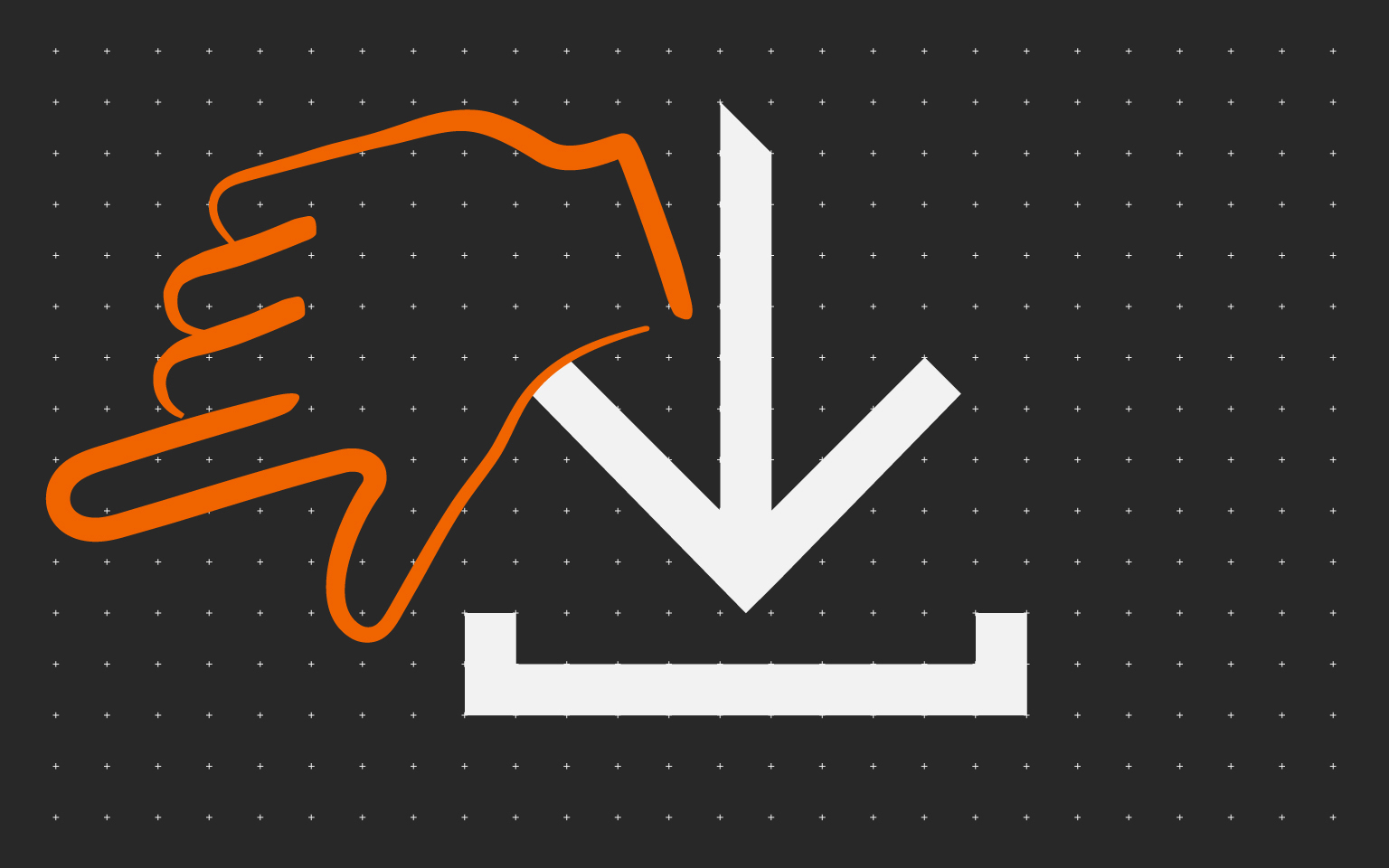All
JSON[{"description":"\u003cp\u003eSpec Guide for the TASKalfa MZ5001i.\u003c/p\u003e","title":"TASKalfa MZ5001i Spec Guide (PDF)","extension":"PDF","size":"959 KB","osList":[],"languagesList":["en"],"category":"document","dcLink":"/content/dam/download-center-americas-cf/us/documents/brochures-and-specs/taskalfa-mz5001i-spec-guide.download.pdf","fileName":"TASKalfa MZ5001i Spec Sheet.pdf","dcId":"/content/dam/download-center-americas-cf/us/documents/brochures-and-specs/taskalfa-mz5001i-spec-guide","dcPageTitle":"TASKalfa MZ5001i Spec Guide","resTitle":"TASKalfa MZ5001i Spec Guide","resName":"taskalfa-mz5001i-spec-guide","folderName":"Brochures and Specs"},{"description":"\u003cp\u003eEspecificaciones detalladas del producto para TASKalfa MZ5001i.\u003c/p\u003e","title":"Hoja de Especificaciones TASKalfa MZ5001i (PDF)","extension":"PDF","size":"967 KB","osList":[],"languagesList":["es"],"category":"document","dcLink":"/content/dam/download-center-americas-cf/us/documents/brochures-and-specs/Hoja_de_Especificaciones_TASKalfa_MZ5001i_pdf.download.pdf","fileName":"TASKalfa MZ5001i ES.pdf","dcId":"/content/dam/download-center-americas-cf/us/documents/brochures-and-specs/Hoja_de_Especificaciones_TASKalfa_MZ5001i_pdf","dcPageTitle":"Hoja de Especificaciones TASKalfa MZ5001i","resTitle":"Hoja de Especificaciones TASKalfa MZ5001i","resName":"Hoja_de_Especificaciones_TASKalfa_MZ5001i_pdf","folderName":"Brochures and Specs"},{"description":"\u003cp\u003eThis guide will help you manage the\u0026nbsp; Kyocera Printer Setup Tool, that\u0026nbsp; can connect your printer to a wireless network, and then install recommended drivers and utilities. You can access this tool through the KYOCERA Document Solutions website or in the Product Library disc that came with your printer.\u003c/p\u003e\n","sortDate":{"year":2026,"month":0,"dayOfMonth":15,"hourOfDay":0,"minute":0,"second":0},"title":"Kyocera Setup Tool User Guide (2025.05)","extension":"PDF","size":"323 KB","osList":[],"languagesList":["en"],"category":"document","dcLink":"/content/dam/download-center-americas-cf/us/documents/user-guides/KyocraPrinter-Setup-ToolENUGR2025_05.download.pdf","dcUploadDate":"2026-01-15","fileName":"Setup-ToolENOGR2025.05.pdf","dcId":"/content/dam/download-center-americas-cf/us/documents/user-guides/KyocraPrinter-Setup-ToolENUGR2025_05","dcPageTitle":"Kyocera Setup Tool User Guide","resTitle":"Kyocera Setup Tool User Guide","resName":"KyocraPrinter-Setup-ToolENUGR2025_05","folderName":"User Guides"},{"description":"\u003cp\u003eThe Kyocera TWAIN Driver is a utility application that manages communication\u003cbr\u003e\nbetween your scanning applications and the device. Use this application to make\u003cbr\u003e\nadjustments to the scan settings before starting any scan job.\u003c/p\u003e\n","sortDate":{"year":2026,"month":0,"dayOfMonth":15,"hourOfDay":0,"minute":0,"second":0},"title":"Kyocera TWAIN Driver User Guide (2025.05)","extension":"PDF","size":"352 KB","osList":[],"languagesList":["en"],"category":"document","dcLink":"/content/dam/download-center-americas-cf/us/documents/user-guides/KyoceraTwainDriverENOGR2025_05.download.pdf","dcUploadDate":"2026-01-15","fileName":"KyoceraTwainDriverENOGR2025.05.pdf","dcId":"/content/dam/download-center-americas-cf/us/documents/user-guides/KyoceraTwainDriverENOGR2025_05","dcPageTitle":"Kyocera TWAIN Driver User Guide","resTitle":"Kyocera TWAIN Driver User Guide","resName":"KyoceraTwainDriverENOGR2025_05","folderName":"User Guides"},{"description":"\u003cp\u003eKYOCERA Net Direct Print is a utility that allows you to print PDF files downloaded from Internet such as catalog and documents without starting Adobe Acrobat/Reader.\u003c/p\u003e\n","sortDate":{"year":2026,"month":0,"dayOfMonth":15,"hourOfDay":0,"minute":0,"second":0},"title":"Kyocera Net Direct Print User Guide (2022.09)","extension":"PDF","size":"2 MB","osList":[],"languagesList":["en"],"category":"document","dcLink":"/content/dam/download-center-americas-cf/us/documents/user-guides/KyoceraNetDirectPrintENUGR2022_9.download.pdf","dcUploadDate":"2026-01-15","fileName":"KyoceraNetDirectPrintENUGR2022.9.pdf","dcId":"/content/dam/download-center-americas-cf/us/documents/user-guides/KyoceraNetDirectPrintENUGR2022_9","dcPageTitle":"Kyocera Net Direct Print User Guide","resTitle":"Kyocera Net Direct Print User Guide","resName":"KyoceraNetDirectPrintENUGR2022_9","folderName":"User Guides"},{"description":"\u003cp\u003eID Register use. You can edit user information on your computer instead of doing it on the device operation panel. See users guide This update adds support for new models. This update adds new model support, fixes a save failure when setting Cloud Access as initial screen, prevents duplicate ID card registration to multiple users, and corrects a dropdown failure when selecting Send/Fax as initial screen. This update applied some of the corrective measures for broken third party license link, improper combination restriction setting and screen termination during IC card reading.\u003c/p\u003e","sortDate":{"year":2026,"month":0,"dayOfMonth":7,"hourOfDay":20,"minute":4,"second":0},"title":"ID Register (3411260)","extension":"ZIP","size":"42 MB","osList":["win10","windowsserver2019","winserver2016","winserver2012","win11","windowsserver2022","windowsserver2025"],"languagesList":["en"],"category":"application","dcLink":"/content/dam/download-center-americas-cf/us/applications/utilities/ID_Register_316211_zip.download.zip","dcUploadDate":"2026-01-07","fileName":"ID Register_3411260.zip","dcId":"/content/dam/download-center-americas-cf/us/applications/utilities/ID_Register_316211_zip","dcPageTitle":"ID Register","resTitle":"ID Register","resName":"ID_Register_316211_zip","folderName":"Software"},{"description":"\u003cp\u003eThis document explains the update procedure that uses the “Software Upgrade Tool”\u0026nbsp; to update the IB-53 Firmware. This tool cannot be used to update other devices.\u003c/p\u003e","sortDate":{"year":2025,"month":11,"dayOfMonth":16,"hourOfDay":0,"minute":0,"second":0},"title":"Software Upgrade Tool User Guide (2024.9)","extension":"PDF","size":"865 KB","osList":[],"languagesList":["en"],"category":"document","dcLink":"/content/dam/download-center-americas-cf/us/documents/utility-guides/SoftwareUpgradeToolENOGR2024_9.download.pdf","dcUploadDate":"2025-12-16","fileName":"SoftwareUpgradeToolENOGR2024.9.pdf","dcId":"/content/dam/download-center-americas-cf/us/documents/utility-guides/SoftwareUpgradeToolENOGR2024_9","dcPageTitle":"Software Upgrade Tool User Guide","resTitle":"Software Upgrade Tool User Guide","resName":"SoftwareUpgradeToolENOGR2024_9","folderName":"Utility Guides"},{"description":"\u003cp\u003eThis guide helps you install and use the printer driver in a supported Mac\u003cbr\u003e\noperating system.\u003c/p\u003e\n","sortDate":{"year":2025,"month":10,"dayOfMonth":26,"hourOfDay":0,"minute":0,"second":0},"title":"Mac Driver Setup Guide (2025.06)","extension":"PDF","size":"29 MB","osList":["mac"],"languagesList":[],"category":"document","dcLink":"/content/dam/download-center-americas-cf/us/documents/user-guides/MacDriverEIIR2025_06-Setup.download.pdf","dcUploadDate":"2025-11-26","fileName":"MacDriverEIIR2025.06-Setup.pdf","dcId":"/content/dam/download-center-americas-cf/us/documents/user-guides/MacDriverEIIR2025_06-Setup","dcPageTitle":"Mac Driver Setup Guide","resTitle":"Mac Driver Setup Guide","resName":"MacDriverEIIR2025_06-Setup","folderName":"User Guides"},{"description":"\u003cp\u003eThis Guide outlines basic functions, explains how to load paper and perform copy, print and scan operations, how to change default settings, simple troubleshooting and other operational information.\u003c/p\u003e","sortDate":{"year":2025,"month":10,"dayOfMonth":25,"hourOfDay":5,"minute":0,"second":0},"title":"MZ4001i/MZ5001i/MZ6001i/MZ7001i Operation Guide (2025.10)","extension":"PDF","size":"37 MB","osList":[],"languagesList":["en"],"category":"document","dcLink":"/content/dam/download-center-americas-cf/us/documents/user-guides/MZ7001iSeriesENOGR2025_10.download.pdf","dcUploadDate":"2025-11-25","fileName":"MZ7001iSeriesENOGR2025.10.pdf","dcId":"/content/dam/download-center-americas-cf/us/documents/user-guides/MZ7001iSeriesENOGR2025_10","dcPageTitle":"MZ4001i/MZ5001i/MZ6001i/MZ7001i Operation Guide ","resTitle":"MZ4001i/MZ5001i/MZ6001i/MZ7001i Operation Guide ","folderName":"User Guides"},{"description":"\u003cp\u003eSee readme for details.\u003c/p\u003e\n","sortDate":{"year":2025,"month":10,"dayOfMonth":11,"hourOfDay":0,"minute":0,"second":0},"title":"Setup Tool (4210260)","extension":"ZIP","size":"43 MB","osList":[],"languagesList":[],"category":"application","dcLink":"/content/dam/download-center-americas-cf/us/applications/utilities/SetupTool_4210260.download.zip","dcUploadDate":"2025-11-11","fileName":"SetupTool_4210260.zip","dcId":"/content/dam/download-center-americas-cf/us/applications/utilities/SetupTool_4210260","dcPageTitle":"Setup Tool","resTitle":"Setup Tool","resName":"SetupTool_4210260","folderName":"Software"},{"description":"\u003cp\u003eSpec Guide for the TASKalfa MZ7001ci \u0026amp; MZ7001i Series.\u003c/p\u003e","sortDate":{"year":2025,"month":8,"dayOfMonth":4,"hourOfDay":20,"minute":0,"second":0},"title":"TASKalfa MZ7001ci \u0026 MZ7001i Series Spec Guide (PDF)","extension":"PDF","size":"1 MB","osList":[],"languagesList":["en"],"category":"document","dcLink":"/content/dam/download-center-americas-cf/us/documents/brochures-and-specs/KDA_MZ7001ci_MZ7001i_Series_SpecSheet_pdf.download.pdf","dcUploadDate":"2025-09-04","fileName":"KDA_MZ7001ci_MZ7001i_Series_SpecSheet.pdf","dcId":"/content/dam/download-center-americas-cf/us/documents/brochures-and-specs/KDA_MZ7001ci_MZ7001i_Series_SpecSheet_pdf","dcPageTitle":"TASKalfa MZ7001ci \u0026 MZ7001i Series Spec Guide","resTitle":"TASKalfa MZ7001ci \u0026 MZ7001i Series Spec Guide","resName":"kda_mz7001ci_mz7001i_series_specsheet_pdf","folderName":"Brochures and Specs"},{"description":"\u003cp\u003eBrochure for the TASKalfa MZ7001ci \u0026amp; MZ7001i Series.\u003c/p\u003e","sortDate":{"year":2025,"month":8,"dayOfMonth":4,"hourOfDay":8,"minute":0,"second":0},"title":"TASKalfa MZ7001ci \u0026 MZ7001i Series Brochure (PDF)","extension":"PDF","size":"3 MB","osList":[],"languagesList":["en"],"category":"document","dcLink":"/content/dam/download-center-americas-cf/us/documents/brochures-and-specs/KDA_MZ7001ci_MZ7001i_Series_Brochure_pdf.download.pdf","dcUploadDate":"2025-09-04","fileName":"KDA_MZ7001ci-MZ7001i-Series-Brochure.pdf","dcId":"/content/dam/download-center-americas-cf/us/documents/brochures-and-specs/KDA_MZ7001ci_MZ7001i_Series_Brochure_pdf","dcPageTitle":"TASKalfa MZ7001ci \u0026 MZ7001i Series Brochure","resTitle":"TASKalfa MZ7001ci \u0026 MZ7001i Series Brochure","resName":"kda_mz7001ci_mz7001i_series_brochure_pdf","folderName":"Brochures and Specs"},{"description":"\u003cp\u003eLaunch Presentation for the TASKalfa MZ7001ci/MZ7000i Series.\u003c/p\u003e","sortDate":{"year":2025,"month":8,"dayOfMonth":3,"hourOfDay":17,"minute":0,"second":0},"title":"TASKalfa MZ7001ci \u0026 TASKalfa MZ7001i Series Sales Presentation (PPT)","extension":"PPTX","size":"61 MB","osList":[],"languagesList":["en"],"category":"document","dcLink":"/content/dam/download-center-americas-cf/us/documents/presentations/TASKalfa_MZ7001ci_Series_TASKalfa_MZ7001i_Series_SalesPresentation_pptx.download.pptx","dcUploadDate":"2025-09-03","fileName":"TASKalfa_MZ7001ci_Series_TASKalfa_MZ7001i_Series_SalesPresentation.pptx","dcId":"/content/dam/download-center-americas-cf/us/documents/presentations/TASKalfa_MZ7001ci_Series_TASKalfa_MZ7001i_Series_SalesPresentation_pptx","dcPageTitle":"TASKalfa MZ7001ci \u0026 TASKalfa MZ7001i Series Sales Presentation","resTitle":"TASKalfa MZ7001ci \u0026 TASKalfa MZ7001i Series Sales Presentation","resName":"TASKalfa_MZ7001ci_Series_TASKalfa_MZ7001i_Series_SalesPresentation_pptx","folderName":"Presentations"},{"description":"\u003cp\u003eThe VPAT version 2.5 document explains how the TASKalfa MZ5001i allows for access and usability for disabled users, encompasses ADA, EN 301 549 \u0026 508 Standards.\u003c/p\u003e","sortDate":{"year":2025,"month":5,"dayOfMonth":26,"hourOfDay":4,"minute":52,"second":26},"title":"VPAT TASKalfa MZ5001i (Version 2.5)","extension":"PDF","size":"1002 KB","osList":[],"languagesList":["en"],"category":"document","dcLink":"/content/dam/download-center-americas-cf/us/documents/accessibility-conformance/VPAT_TASKalfa_MZ5001i_pdf.download.pdf","fileName":"VPAT_TASKalfa_MZ5001i.pdf","dcId":"/content/dam/download-center-americas-cf/us/documents/accessibility-conformance/VPAT_TASKalfa_MZ5001i_pdf","dcPageTitle":"VPAT TASKalfa MZ5001i","resTitle":"VPAT TASKalfa MZ5001i","resName":"vpat_taskalfa_mz5001i_pdf","folderName":"Accessibility Conformance"},{"description":"\u003cp\u003eKyocera KPDL Print Driver\u003c/p\u003e","sortDate":{"year":2025,"month":5,"dayOfMonth":10,"hourOfDay":4,"minute":43,"second":58},"title":"MZ7001i/MZ7001ci Series KPDL Print Driver (8.2409)","extension":"EXE","size":"5 MB","osList":["win10","windowsserver2019","winserver2016","win11","windowsserver2022"],"languagesList":[],"category":"driver","dcLink":"/content/dam/download-center-americas-cf/us/drivers/drivers/KPDL_mini_driver_8_2409_exe.download.exe","fileName":"KPDL mini-driver_8.2409.exe","dcId":"/content/dam/download-center-americas-cf/us/drivers/drivers/KPDL_mini_driver_8_2409_exe","dcPageTitle":"MZ7001i/MZ7001ci Series KPDL Print Driver","resTitle":"MZ7001i/MZ7001ci Series KPDL Print Driver","resName":"kpdl_mini_driver_8_2409_exe","folderName":"Drivers"},{"description":"\u003cp\u003eKyocera Wifi Setup Tool for MZ7001iMZ7001ci series devices.\u003c/p\u003e","sortDate":{"year":2025,"month":5,"dayOfMonth":10,"hourOfDay":4,"minute":39,"second":0},"title":"MZ7001i/MZ7001ci Series WIFI Setup Tool (2.0.45.19)","extension":"EXE","size":"6 MB","osList":["win10","windowsserver2019","winserver2016","win11","windowsserver2022"],"languagesList":[],"category":"application","dcLink":"/content/dam/download-center-americas-cf/us/applications/utilities/MZ7001iMZ7001ci_WIFI_Setup_Tool_2_0_45_19_exe.download.exe","dcUploadDate":"2025-06-09","fileName":"MZ7001iMZ7001ci_WIFI_Setup_Tool_2.0.45.19.exe","dcId":"/content/dam/download-center-americas-cf/us/applications/utilities/MZ7001iMZ7001ci_WIFI_Setup_Tool_2_0_45_19_exe","dcPageTitle":"MZ7001i/MZ7001ci Series WIFI Setup Tool","resTitle":"MZ7001i/MZ7001ci Series WIFI Setup Tool","resName":"mz7001imz7001ci_wifi_setup_tool_2_0_45_19_exe","folderName":"Software"},{"description":"\u003cp\u003eKyocera Quick Scan Utility for MZ7001iMZ7001ci series devices.\u003c/p\u003e","sortDate":{"year":2025,"month":5,"dayOfMonth":10,"hourOfDay":4,"minute":38,"second":0},"title":"MZ7001i/MZ7001ci Series Quick Scan Utility (2.1.4726)","extension":"EXE","size":"98 MB","osList":["win10","windowsserver2019","winserver2016","win11","windowsserver2022"],"languagesList":[],"category":"application","dcLink":"/content/dam/download-center-americas-cf/us/applications/utilities/MZ7001iMZ7001ci_Quick_Scan_2_1_4726_exe.download.exe","dcUploadDate":"2025-06-09","fileName":"MZ7001iMZ7001ci_Quick_Scan_2.1.4726.exe","dcId":"/content/dam/download-center-americas-cf/us/applications/utilities/MZ7001iMZ7001ci_Quick_Scan_2_1_4726_exe","dcPageTitle":"MZ7001i/MZ7001ci Series Quick Scan Utility","resTitle":"MZ7001i/MZ7001ci Series Quick Scan Utility","resName":"mz7001imz7001ci_quick_scan_2_1_4726_exe","folderName":"Software"},{"description":"\u003cp\u003eKyocera Net Viewer specifically for MZ7001iMZ7001ci series devices.\u003c/p\u003e","sortDate":{"year":2025,"month":5,"dayOfMonth":10,"hourOfDay":4,"minute":34,"second":0},"title":"MZ7001i/MZ7001ci Series Net Viewer (6.7.2201.4)","extension":"EXE","size":"134 MB","osList":["win10","windowsserver2019","winserver2016","win11","windowsserver2022"],"languagesList":[],"category":"application","dcLink":"/content/dam/download-center-americas-cf/us/applications/utilities/MZ7001iMZ7001ci_Net_Viewer_6_7_2201_4_exe.download.exe","dcUploadDate":"2025-06-09","fileName":"MZ7001iMZ7001ci_Net_Viewer_6.7.2201.4.exe","dcId":"/content/dam/download-center-americas-cf/us/applications/utilities/MZ7001iMZ7001ci_Net_Viewer_6_7_2201_4_exe","dcPageTitle":"MZ7001i/MZ7001ci Series Net Viewer","resTitle":"MZ7001i/MZ7001ci Series Net Viewer","resName":"mz7001imz7001ci_net_viewer_6_7_2201_4_exe","folderName":"Software"},{"description":"\u003cp\u003eKyocera mac Print Driver\u003c/p\u003e","sortDate":{"year":2025,"month":5,"dayOfMonth":10,"hourOfDay":4,"minute":21,"second":0},"title":"MZ7001iMZ7001ci Series Mac Print Driver (MZ7001iMZ7001ci OS X 10.9 or higher.dmg)","extension":"DMG","size":"121 MB","osList":["mac"],"languagesList":[],"category":"driver","dcLink":"/content/dam/download-center-americas-cf/us/drivers/drivers/MZ7001iMZ7001ci_OS_X_10_9_or_higher_dmg.download.dmg","dcUploadDate":"2025-06-09","fileName":"MZ7001iMZ7001ci OS X 10.9 or higher.dmg","dcId":"/content/dam/download-center-americas-cf/us/drivers/drivers/MZ7001iMZ7001ci_OS_X_10_9_or_higher_dmg","dcPageTitle":"MZ7001iMZ7001ci Series Mac Print Driver","resTitle":"MZ7001iMZ7001ci Series Mac Print Driver","resName":"mz7001imz7001ci_os_x_10_9_or_higher_dmg","folderName":"Drivers"},{"description":"\u003cp\u003eKyocera SANE Driver\u003c/p\u003e","sortDate":{"year":2025,"month":5,"dayOfMonth":10,"hourOfDay":4,"minute":18,"second":0},"title":"MZ7001i/MZ7001ci Series SANE Driver (2.1.5421)","extension":"ZIP","size":"22 MB","osList":["linux"],"languagesList":[],"category":"driver","dcLink":"/content/dam/download-center-americas-cf/us/drivers/drivers/KyoceraSANE_v2_1_5421_zip.download.zip","dcUploadDate":"2025-06-09","fileName":"KyoceraSANE_v2.1.5421.zip","dcId":"/content/dam/download-center-americas-cf/us/drivers/drivers/KyoceraSANE_v2_1_5421_zip","dcPageTitle":"MZ7001i/MZ7001ci Series SANE Driver","resTitle":"MZ7001i/MZ7001ci Series SANE Driver","resName":"kyocerasane_v2_1_5421_zip","folderName":"Drivers"},{"description":"\u003cp\u003eKyocera Linux Print Driver\u003c/p\u003e","sortDate":{"year":2025,"month":5,"dayOfMonth":10,"hourOfDay":4,"minute":17,"second":0},"title":"MZ7001i/MZ7001ci Series Linux Print Driver (20240905)","extension":"GZ","size":"70 MB","osList":["linux"],"languagesList":[],"category":"driver","dcLink":"/content/dam/download-center-americas-cf/us/drivers/drivers/KyoceraLinuxPackages_20240905_tar_gz.download.gz","dcUploadDate":"2025-06-09","fileName":"KyoceraLinuxPackages-20240905.tar.gz","dcId":"/content/dam/download-center-americas-cf/us/drivers/drivers/KyoceraLinuxPackages_20240905_tar_gz","dcPageTitle":"MZ7001i/MZ7001ci Series Linux Print Driver","resTitle":"MZ7001i/MZ7001ci Series Linux Print Driver","resName":"kyoceralinuxpackages_20240905_tar_gz","folderName":"Drivers"},{"description":"\u003cp\u003eKyocera WIA Driver\u003c/p\u003e","sortDate":{"year":2025,"month":5,"dayOfMonth":10,"hourOfDay":4,"minute":14,"second":0},"title":"MZ7001i/MZ7001ci Series WIA Driver (2.4.2411)","extension":"EXE","size":"6 MB","osList":["win10","windowsserver2019","winserver2016","win11","windowsserver2022"],"languagesList":[],"category":"driver","dcLink":"/content/dam/download-center-americas-cf/us/drivers/drivers/Kyocera_WIA_Driver_2_4_2411_exe.download.exe","dcUploadDate":"2025-06-09","fileName":"Kyocera WIA Driver_2.4.2411.exe","dcId":"/content/dam/download-center-americas-cf/us/drivers/drivers/Kyocera_WIA_Driver_2_4_2411_exe","dcPageTitle":"MZ7001i/MZ7001ci Series WIA Driver","resTitle":"MZ7001i/MZ7001ci Series WIA Driver","resName":"kyocera_wia_driver_2_4_2411_exe","folderName":"Drivers"},{"description":"\u003cp\u003eKyocera Twain Driver\u003c/p\u003e","sortDate":{"year":2025,"month":5,"dayOfMonth":10,"hourOfDay":4,"minute":13,"second":0},"title":"MZ7001i/MZ7001ci Series TWAIN Driver (3.0.8029)","extension":"EXE","size":"82 MB","osList":["win10","windowsserver2019","winserver2016","win11","windowsserver2022"],"languagesList":[],"category":"driver","dcLink":"/content/dam/download-center-americas-cf/us/drivers/drivers/Kyocera_TWAIN_Driver_3_0_8029_exe.download.exe","dcUploadDate":"2025-06-09","fileName":"Kyocera TWAIN Driver_3.0.8029.exe","dcId":"/content/dam/download-center-americas-cf/us/drivers/drivers/Kyocera_TWAIN_Driver_3_0_8029_exe","dcPageTitle":"MZ7001i/MZ7001ci Series TWAIN Driver","resTitle":"MZ7001i/MZ7001ci Series TWAIN Driver","resName":"kyocera_twain_driver_3_0_8029_exe","folderName":"Drivers"},{"description":"\u003cp\u003eKyocera PCL Print Driver\u003c/p\u003e","sortDate":{"year":2025,"month":5,"dayOfMonth":10,"hourOfDay":4,"minute":11,"second":0},"title":"MZ7001i/MZ7001ci Series PCL Print Driver (1.3)","extension":"EXE","size":"4 MB","osList":["win10","windowsserver2019","winserver2016","win11","windowsserver2022"],"languagesList":[],"category":"driver","dcLink":"/content/dam/download-center-americas-cf/us/drivers/drivers/PCL_mini_driver_1_3_exe.download.exe","dcUploadDate":"2025-06-09","fileName":"PCL mini-driver_1.3.exe","dcId":"/content/dam/download-center-americas-cf/us/drivers/drivers/PCL_mini_driver_1_3_exe","dcPageTitle":"MZ7001i/MZ7001ci Series PCL Print Driver","resTitle":"MZ7001i/MZ7001ci Series PCL Print Driver","resName":"pcl_mini_driver_1_3_exe","folderName":"Drivers"},{"description":"\u003cp\u003eKyocera KX Print Driver\u003c/p\u003e","sortDate":{"year":2025,"month":5,"dayOfMonth":10,"hourOfDay":4,"minute":10,"second":0},"title":"MZ7001i/Mz7001ci Series KX Print Driver (8.4.3310)","extension":"EXE","size":"134 MB","osList":["win10","windowsserver2019","winserver2016","win11","windowsserver2022"],"languagesList":[],"category":"driver","dcLink":"/content/dam/download-center-americas-cf/us/drivers/drivers/KX_DRIVER_8_4_3310_exe.download.exe","dcUploadDate":"2025-06-09","fileName":"KX DRIVER_8.4.3310.exe","dcId":"/content/dam/download-center-americas-cf/us/drivers/drivers/KX_DRIVER_8_4_3310_exe","dcPageTitle":"MZ7001i/Mz7001ci Series KX Print Driver","resTitle":"MZ7001i/Mz7001ci Series KX Print Driver","resName":"kx_driver_8_4_3310_exe","folderName":"Drivers"},{"description":"\u003cp\u003eKyocera Network Fax Driver\u003c/p\u003e","sortDate":{"year":2025,"month":5,"dayOfMonth":10,"hourOfDay":4,"minute":1,"second":0},"title":"MZ7001i/MZ7001ci Series Network Fax Driver (7.2.2906)","extension":"EXE","size":"91 MB","osList":["win10","windowsserver2019","winserver2016","win11","windowsserver2022"],"languagesList":[],"category":"driver","dcLink":"/content/dam/download-center-americas-cf/us/drivers/drivers/FAX_Driver_7_2_2906_exe.download.exe","dcUploadDate":"2025-06-09","fileName":"FAX Driver_7.2.2906.exe","dcId":"/content/dam/download-center-americas-cf/us/drivers/drivers/FAX_Driver_7_2_2906_exe","dcPageTitle":"MZ7001i/MZ7001ci Series Network Fax Driver","resTitle":"MZ7001i/MZ7001ci Series Network Fax Driver","resName":"fax_driver_7_2_2906_exe","folderName":"Drivers"},{"description":"\u003cp\u003eMac 10.6.4 Snow Leopard Driver and Scan Setup\u003c/p\u003e","sortDate":{"year":2025,"month":5,"dayOfMonth":5,"hourOfDay":23,"minute":54,"second":0},"title":"MAC 10.6.4 Driver Setup Guide (-)","extension":"PDF","size":"1 MB","osList":["mac"],"languagesList":["en"],"category":"driver","dcLink":"/content/dam/download-center-americas-cf/us/drivers/drivers/MAC10_6_4drv_scan_Setup_pdf.download.pdf","dcUploadDate":"2025-06-05","fileName":"MAC10_6_4drv_scan_Setup.pdf","dcId":"/content/dam/download-center-americas-cf/us/drivers/drivers/MAC10_6_4drv_scan_Setup_pdf","dcPageTitle":"MAC 10.6.4 Driver Setup Guide","resTitle":"MAC 10.6.4 Driver Setup Guide","resName":"mac10_6_4drv_scan_setup_pdf","folderName":"Drivers"},{"description":"\u003cp\u003eMac 10.6 Driver Setup Instructions\u003c/p\u003e","sortDate":{"year":2025,"month":5,"dayOfMonth":5,"hourOfDay":21,"minute":8,"second":0},"title":"MAC 10.6.4 Print Driver and Scan Setup Instructions (-)","osList":["mac"],"languagesList":["en"],"category":"driver","dcLink":"/content/dam/download-center-americas-cf/us/drivers/MAC10_6_4drv_scan_Setup_pdf.download","dcUploadDate":"2025-06-05","dcId":"/content/dam/download-center-americas-cf/us/drivers/MAC10_6_4drv_scan_Setup_pdf","dcPageTitle":"MAC 10.6.4 Print Driver and Scan Setup Instructions","resTitle":"MAC 10.6.4 Print Driver and Scan Setup Instructions","resName":"mac10_6_4drv_scan_setup_pdf","folderName":"Drivers"},{"description":"\u003cp\u003eThis is a multi-language guide that explains basic setup, basic copy, and scan functions of the machine, how to assess Command Center, basic Job box functions and how to access the Fax function, if available and what to do if a device error occurs.\r\n\u003c/p\u003e","sortDate":{"year":2025,"month":3,"dayOfMonth":24,"hourOfDay":23,"minute":17,"second":0},"title":"MZ7001ci/MX7001i Series Quick Setup Guide (-)","extension":"PDF","size":"1 MB","osList":[],"languagesList":["en"],"category":"document","dcLink":"/content/dam/download-center-americas-cf/us/documents/installation-guides/MZ7001ci_MX7001iSeriesENOG_QuickGuide_pdf.download.pdf","dcUploadDate":"2025-04-24","fileName":"MZ7001ci-MX7001iSeriesENOG-QuickGuide.pdf","dcId":"/content/dam/download-center-americas-cf/us/documents/installation-guides/MZ7001ci_MX7001iSeriesENOG_QuickGuide_pdf","dcPageTitle":"MZ7001ci/MX7001i Series Quick Setup Guide","resTitle":"MZ7001ci/MX7001i Series Quick Setup Guide","resName":"mz7001ci_mx7001iseriesenog_quickguide_pdf","folderName":"Installation Guides"},{"description":"\u003cp\u003eThis Guide explains how to use the fax function.\u003c/p\u003e","sortDate":{"year":2025,"month":3,"dayOfMonth":24,"hourOfDay":23,"minute":11,"second":0},"title":"MZ7001ci/MZ7001i Series FAX Operation Guide (2024.09)","extension":"PDF","size":"4 MB","osList":[],"languagesList":["en"],"category":"document","dcLink":"/content/dam/download-center-americas-cf/us/documents/user-guides/MZ7001ci_MZ7001iSeriesENOGR2024_09_FAX_pdf.download.pdf","dcUploadDate":"2025-04-24","fileName":"MZ7001ci-MZ7001iSeriesENOGR2024.09-FAX.pdf","dcId":"/content/dam/download-center-americas-cf/us/documents/user-guides/MZ7001ci_MZ7001iSeriesENOGR2024_09_FAX_pdf","dcPageTitle":"MZ7001ci/MZ7001i Series FAX Operation Guide","resTitle":"MZ7001ci/MZ7001i Series FAX Operation Guide","resName":"mz7001ci_mz7001iseriesenogr2024_09_fax_pdf","folderName":"User Guides"},{"description":"\u003cp\u003eThis Guide explains how to access the machine from a Web browser on your computer to\r\ncheck and make settings.\u003c/p\u003e","sortDate":{"year":2025,"month":3,"dayOfMonth":24,"hourOfDay":23,"minute":9,"second":0},"title":"MZ7001ci/MZ7001i Series CCRX Operation Guide (2024.09)","extension":"PDF","size":"1 MB","osList":[],"languagesList":["en"],"category":"document","dcLink":"/content/dam/download-center-americas-cf/us/documents/user-guides/MZ7001ci_MZ7001iSeriesENOGR2024_09_CCRX_pdf.download.pdf","dcUploadDate":"2025-04-24","fileName":"MZ7001ci-MZ7001iSeriesENOGR2024.09-CCRX.pdf","dcId":"/content/dam/download-center-americas-cf/us/documents/user-guides/MZ7001ci_MZ7001iSeriesENOGR2024_09_CCRX_pdf","dcPageTitle":"MZ7001ci/MZ7001i Series CCRX Operation Guide","resTitle":"MZ7001ci/MZ7001i Series CCRX Operation Guide","resName":"mz7001ci_mz7001iseriesenogr2024_09_ccrx_pdf","folderName":"User Guides"},{"description":"\u003cp\u003eThis Guide outlines basic functions, explains how to load paper and perform copy, print and scan operations, how to change default settings, simple troubleshooting and other related information.\u003c/p\u003e","sortDate":{"year":2025,"month":3,"dayOfMonth":24,"hourOfDay":23,"minute":7,"second":0},"title":"MZ7001ci/MZ7001i Series Safety Guide (-)","extension":"PDF","size":"690 KB","osList":[],"languagesList":["en"],"category":"document","dcLink":"/content/dam/download-center-americas-cf/us/documents/user-guides/MZ7001ci_MX7001iSeriesENOG_SafetyGuide_pdf.download.pdf","dcUploadDate":"2025-04-24","fileName":"MZ7001ci-MX7001iSeriesENOG-SafetyGuide.pdf","dcId":"/content/dam/download-center-americas-cf/us/documents/user-guides/MZ7001ci_MX7001iSeriesENOG_SafetyGuide_pdf","dcPageTitle":"MZ7001ci/MZ7001i Series Safety Guide","resTitle":"MZ7001ci/MZ7001i Series Safety Guide","resName":"mz7001ci_mx7001iseriesenog_safetyguide_pdf","folderName":"User Guides"},{"description":"\u003cp\u003eThis Guide explains how to create printer driver packages. in one or more target computers, Upgrade, configure or Uninstall. \u003c/p\u003e","sortDate":{"year":2024,"month":11,"dayOfMonth":4,"hourOfDay":1,"minute":18,"second":0},"title":"Driver Distributor v1.3 Operation Guide (1.3.2024.10)","extension":"PDF","size":"7 MB","osList":[],"languagesList":["en"],"category":"document","dcLink":"/content/dam/download-center-americas-cf/us/documents/utility-guides/DriverDistributorV1_3ENOGR2024_10_pdf.download.pdf","dcUploadDate":"2024-12-03","fileName":"DriverDistributorV1.3ENOGR2024.10.pdf","dcId":"/content/dam/download-center-americas-cf/us/documents/utility-guides/DriverDistributorV1_3ENOGR2024_10_pdf","dcPageTitle":"Driver Distributor v1.3 Operation Guide","resTitle":"Driver Distributor v1.3 Operation Guide","resName":"driverdistributorv1_3enogr2024_10_pdf","folderName":"Utility Guides"},{"description":"\u003cp\u003eDriver Distributor is a utility application that system administrators can use to create\r\nand customize printer driver packages. \u003c/p\u003e","sortDate":{"year":2023,"month":11,"dayOfMonth":9,"hourOfDay":4,"minute":58,"second":0},"title":"Driver Distributor v1.2 User Guide (2023.9)","extension":"PDF","size":"14 MB","osList":[],"languagesList":["en"],"category":"document","dcLink":"/content/dam/download-center-americas-cf/us/documents/user-guides/DriverDistributorv1_2ENOGR2023_9_pdf.download.pdf","dcUploadDate":"2023-12-08","fileName":"DriverDistributorv1.2ENOGR2023.9.pdf","dcId":"/content/dam/download-center-americas-cf/us/documents/user-guides/DriverDistributorv1_2ENOGR2023_9_pdf","dcPageTitle":"Driver Distributor v1.2 User Guide ","resTitle":"Driver Distributor v1.2 User Guide ","resName":"driverdistributorv1_2enogr2023_9_pdf","folderName":"User Guides"},{"description":"\u003cp\u003eThis guide explains how to activate and setup Card Authentication Kit B\u003c/p\u003e","sortDate":{"year":2022,"month":7,"dayOfMonth":24,"hourOfDay":0,"minute":44,"second":0},"title":"Card Authentication Kit B User Guide (2020.2)","extension":"PDF","size":"141 KB","osList":[],"languagesList":["en"],"category":"document","dcLink":"/content/dam/download-center-americas-cf/us/documents/user-guides/CardAuthKitBENOGR2020_2_pdf.download.pdf","dcUploadDate":"2022-08-23","fileName":"CardAuthKitBENOGR2020.2.pdf","dcId":"/content/dam/download-center-americas-cf/us/documents/user-guides/CardAuthKitBENOGR2020_2_pdf","dcPageTitle":"Card Authentication Kit B User Guide","resTitle":"Card Authentication Kit B User Guide","resName":"cardauthkitbenogr2020_2_pdf","folderName":"User Guides"},{"description":"\u003cp\u003eSetup Tool is a utility application used to manage any of the following groups of settings that you can export from your printer to your computer: Device Accounting Settings, Account List, Device Authentication Settings, Device User List, Device Address Book, Device Network Groups.\u003c/p\u003e","sortDate":{"year":2022,"month":7,"dayOfMonth":18,"hourOfDay":3,"minute":16,"second":0},"title":"Setup Tool 3.1 User Guide (310.2022.05)","extension":"PDF","size":"382 KB","osList":[],"languagesList":["en"],"category":"document","dcLink":"/content/dam/download-center-americas-cf/us/documents/user-guides/SetupTool_3_1ENOGR310_2022_05_pdf.download.pdf","dcUploadDate":"2022-08-17","fileName":"SetupTool-3.1ENOGR310.2022.05.pdf","dcId":"/content/dam/download-center-americas-cf/us/documents/user-guides/SetupTool_3_1ENOGR310_2022_05_pdf","dcPageTitle":"Setup Tool 3.1 User Guide","resTitle":"Setup Tool 3.1 User Guide","resName":"setuptool_3_1enogr310_2022_05_pdf","folderName":"User Guides"},{"description":"\u003cp\u003eThis Guide explains how you can register and edit user information on your computer instead of doing it on the printer operation panel. ID Register is used for reading and managing ID card information received from the ID card reader. \u003c/p\u003e","sortDate":{"year":2022,"month":6,"dayOfMonth":27,"hourOfDay":22,"minute":53,"second":0},"title":"ID Register User Guide (310.2022.06)","extension":"PDF","size":"608 KB","osList":[],"languagesList":["en"],"category":"document","dcLink":"/content/dam/download-center-americas-cf/us/documents/user-guides/IDRegisterENOGR310_2022_06_pdf.download.pdf","dcUploadDate":"2022-07-27","fileName":"IDRegisterENOGR310.2022.06.pdf","dcId":"/content/dam/download-center-americas-cf/us/documents/user-guides/IDRegisterENOGR310_2022_06_pdf","dcPageTitle":"ID Register User Guide ","resTitle":"ID Register User Guide ","resName":"idregisterenogr310_2022_06_pdf","folderName":"User Guides"},{"description":"\u003cp\u003eThis document shows how to operate and navigate between the different functionalities offered by the HyPAS application, as well as troubleshooting guidelines on how to tackle common issues.\u003c/p\u003e","sortDate":{"year":2022,"month":6,"dayOfMonth":22,"hourOfDay":2,"minute":9,"second":0},"title":"MultiCrop Scan Operation Guide (2.0)","extension":"PDF","size":"1 MB","osList":[],"languagesList":["en"],"category":"document","dcLink":"/content/dam/download-center-americas-cf/us/documents/user-guides/MultiCropScanENOGR2_0_pdf.download.pdf","dcUploadDate":"2022-07-21","fileName":"MultiCropScanENOGR2.0.pdf","dcId":"/content/dam/download-center-americas-cf/us/documents/user-guides/MultiCropScanENOGR2_0_pdf","dcPageTitle":"MultiCrop Scan Operation Guide","resTitle":"MultiCrop Scan Operation Guide","resName":"multicropscanenogr2_0_pdf","folderName":"User Guides"},{"description":"\u003cp\u003eThis Guide explains the procedures for installing and operating the Data Encryption/Overwrite Functions and the procedure for system initialization.\u003c/p\u003e","sortDate":{"year":2021,"month":1,"dayOfMonth":25,"hourOfDay":3,"minute":6,"second":0},"title":"Data Encryption/Overwrite Operation Guide (2020.02)","extension":"PDF","size":"414 KB","osList":[],"languagesList":[],"category":"document","dcLink":"/content/dam/download-center-americas-cf/us/documents/user-guides/DataEncryptionOverwriteENOGR2020_02_pdf.download.pdf","dcUploadDate":"2021-02-24","fileName":"DataEncryptionOverwriteENOGR2020.02.pdf","dcId":"/content/dam/download-center-americas-cf/us/documents/user-guides/DataEncryptionOverwriteENOGR2020_02_pdf","dcPageTitle":"Data Encryption/Overwrite Operation Guide","resTitle":"Data Encryption/Overwrite Operation Guide","resName":"dataencryptionoverwriteenogr2020_02_pdf","folderName":"User Guides"},{"description":"\u003cp\u003eThe File Management Utility (FMU) distributes documents scanned on a multifunction\r\nprint system (MFP) to specified network folders or computers. The user\r\ncan set the criteria for distributing the scanned files. Advanced distribution\r\ncriteria are available for certain MFPs.\u003c/p\u003e","sortDate":{"year":2021,"month":1,"dayOfMonth":25,"hourOfDay":2,"minute":57,"second":0},"title":"File Management Utility Users Guide (2019.10)","extension":"PDF","size":"340 KB","osList":[],"languagesList":[],"category":"document","dcLink":"/content/dam/download-center-americas-cf/us/documents/user-guides/FileManagementENOGR2019_10_pdf.download.pdf","dcUploadDate":"2021-02-24","fileName":"FileManagementENOGR2019.10.pdf","dcId":"/content/dam/download-center-americas-cf/us/documents/user-guides/FileManagementENOGR2019_10_pdf","dcPageTitle":"File Management Utility Users Guide","resTitle":"File Management Utility Users Guide","resName":"filemanagementenogr2019_10_pdf","folderName":"User Guides"},{"description":"\u003cp\u003eSANE (Scanner Access Now Easy) is a universal scanner interface. The universal interface allows writing just one driver per image acquisition device rather than one driver for each device and application. This update supports new Models; OSS license Information and some corrective measures are addressed. See the readme for details.\u0026nbsp;\u003c/p\u003e\n","sortDate":{"year":2020,"month":10,"dayOfMonth":3,"hourOfDay":9,"minute":34,"second":0},"title":"SANE Driver (2.2.1511)","extension":"GZ","size":"30 MB","osList":["linux"],"languagesList":["en"],"category":"driver","dcLink":"/content/dam/download-center-americas-cf/us/drivers/drivers/SANE2_0_0326_zip.download.gz","dcUploadDate":"2020-11-03","fileName":"KyoceraSANEDriver.tar.gz","dcId":"/content/dam/download-center-americas-cf/us/drivers/drivers/SANE2_0_0326_zip","dcPageTitle":"SANE Driver","resTitle":"SANE Driver","resName":"SANE2_0_0326_zip","folderName":"Drivers"},{"description":"\u003cp\u003eQuick Installation Guide\u003c/p\u003e","sortDate":{"year":2019,"month":6,"dayOfMonth":31,"hourOfDay":22,"minute":53,"second":0},"title":"KYOmulticode 1.0/PCL Barcode Flash 3.0 Quick Install Guide (-)","extension":"PDF","size":"866 KB","osList":[],"languagesList":["en"],"category":"document","dcLink":"/content/dam/download-center-americas-cf/us/documents/installation-guides/KYOmulticode_1_0_FLASHMLQIGR3_4_03_2013_pdf.download.pdf","dcUploadDate":"2019-07-31","fileName":"KYOmulticode_1_0_FLASHMLQIGR3_4_03_2013.pdf","dcId":"/content/dam/download-center-americas-cf/us/documents/installation-guides/KYOmulticode_1_0_FLASHMLQIGR3_4_03_2013_pdf","dcPageTitle":"KYOmulticode 1.0/PCL Barcode Flash 3.0 Quick Install Guide","resTitle":"KYOmulticode 1.0/PCL Barcode Flash 3.0 Quick Install Guide","resName":"kyomulticode_1_0_flashmlqigr3_4_03_2013_pdf","folderName":"Installation Guides"},{"description":"\u003cp\u003eInstallation Instructions for the IB-51\u003c/p\u003e","sortDate":{"year":2012,"month":9,"dayOfMonth":2,"hourOfDay":9,"minute":0,"second":0},"title":"IB-51 Installation Instructions (-)","extension":"PDF","size":"574 KB","osList":[],"languagesList":["en"],"category":"document","dcLink":"/content/dam/download-center-americas-cf/us/documents/installation-guides/IB_51MLQIG_pdf.download.pdf","dcUploadDate":"2012-10-02","fileName":"IB_51MLQIG.pdf","dcId":"/content/dam/download-center-americas-cf/us/documents/installation-guides/IB_51MLQIG_pdf","dcPageTitle":"IB-51 Installation Instructions","resTitle":"IB-51 Installation Instructions","resName":"ib_51mlqig_pdf","folderName":"Installation Guides"},{"description":"\u003cp\u003eWEB Browser Management Guide\u003c/p\u003e","sortDate":{"year":2012,"month":9,"dayOfMonth":2,"hourOfDay":9,"minute":0,"second":0},"title":"IB-51 WEB Browser Management Setup Guide (-)","extension":"PDF","size":"557 KB","osList":[],"languagesList":["en"],"category":"document","dcLink":"/content/dam/download-center-americas-cf/us/documents/installation-guides/IB_51EN_SETUP_pdf.download.pdf","dcUploadDate":"2012-10-02","fileName":"IB_51EN_SETUP.pdf","dcId":"/content/dam/download-center-americas-cf/us/documents/installation-guides/IB_51EN_SETUP_pdf","dcPageTitle":"IB-51 WEB Browser Management Setup Guide","resTitle":"IB-51 WEB Browser Management Setup Guide","resName":"ib_51en_setup_pdf","folderName":"Installation Guides"},{"description":"\u003cp\u003eOperation Guide for the IB-50\u003c/p\u003e","sortDate":{"year":2012,"month":3,"dayOfMonth":23,"hourOfDay":9,"minute":0,"second":0},"title":"IB-50 Operation Guide (HTML Format) (-)","extension":"EXE","size":"3 MB","osList":[],"languagesList":["en"],"category":"document","dcLink":"/content/dam/download-center-americas-cf/us/documents/user-guides/IB_50_User_Manual_English_exe.download.exe","dcUploadDate":"2012-04-23","fileName":"IB_50_User_Manual_English.exe","dcId":"/content/dam/download-center-americas-cf/us/documents/user-guides/IB_50_User_Manual_English_exe","dcPageTitle":"IB-50 Operation Guide (HTML Format)","resTitle":"IB-50 Operation Guide (HTML Format)","resName":"ib_50_user_manual_english_exe","folderName":"User Guides"},{"description":"\u003cp\u003eWhen UG-34 is installed, “IBM Proprinter”, “DIABLO 630”, and “EPSON LQ-\r\n850” are added to the emulations and can be selected.\u003c/p\u003e","sortDate":{"year":2011,"month":5,"dayOfMonth":9,"hourOfDay":9,"minute":0,"second":0},"title":"UG-34 Installation Guide/Operation Guide (-)","extension":"PDF","size":"198 KB","osList":[],"languagesList":["en"],"category":"document","dcLink":"/content/dam/download-center-americas-cf/us/documents/user-guides/UG_34ML_IG_OGR1_pdf.download.pdf","dcUploadDate":"2011-06-09","fileName":"UG_34ML_IG_OGR1.pdf","dcId":"/content/dam/download-center-americas-cf/us/documents/user-guides/UG_34ML_IG_OGR1_pdf","dcPageTitle":"UG-34 Installation Guide/Operation Guide","resTitle":"UG-34 Installation Guide/Operation Guide","resName":"ug_34ml_ig_ogr1_pdf","folderName":"User Guides"}]