One-touch scanning to boost your business
Meet Kyocera’s simplified and user-friendly scanning application, PinPoint Scan 3, powered by HyPAS. With PinPoint Scan 3, you no longer have to send emails to yourself or search through a cluttered scan folder in order to manage your important documents. This Kyocera solution allows you to scan documents to folders on your PC or Mac, as well as applications on your desktop, your Outlook account, and cloud storage applications.
By providing a personalized scanning solution with pre-defined destination folders, PinPoint Scan 3 drastically boosts both productivity and efficiency. Moreover, through encryption and HID cards, PinPoint Scan 3 ensures your documents remain safe and secure.
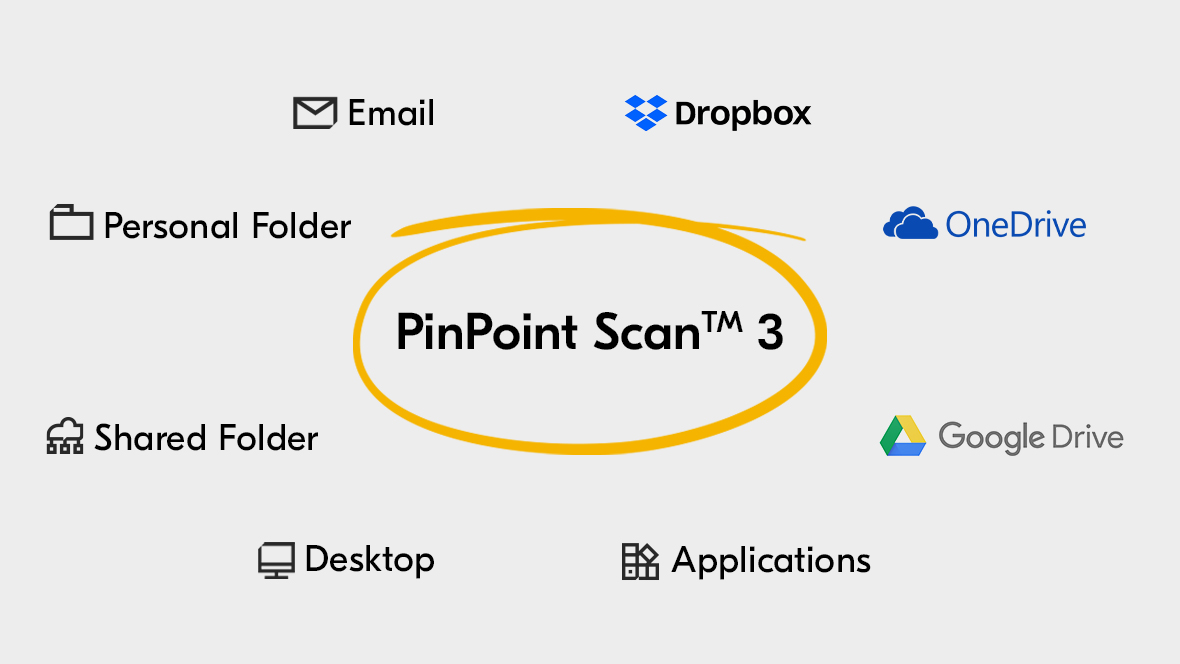
Easy, individualized scanning across the company
Users across your organization can use PinPoint Scan 3 to send documents to any one of their personalized destinations with features and benefits including:
Integration with cloud applications
Send directly to your organization’s OneDrive, Dropbox or Google Drive account.
Flexible scanning options
Supports default scanning options such as resolution, page size, density, mixed-size, file separation, OCR and more.
Flexible file type support
Scan to PDF, JPEG, TIFF and searchable PDF to provide a solution to a range of needs and use cases.
A streamlined user interface
An easy to use interface which makes it simple for every user, no matter their level of technical expertise.

