Are you looking for an easy and effective digitalization tool to reduce daily costs, streamline processes, and save time in your document scanning and capturing system? Enter Kyocera Cloud Capture (KCC), Kyocera’s smart cloud-based business software solution.
KCC is a document capture solution that optimizes business workflows by digitizing paper documents through a Kyocera MFP and sending the captured data securely via the cloud to a specified cloud storage destination. This quick and easy data capture offered by KCC provides secure access to your cloud directly from your MFP. This helps businesses make the most of their time and keep scanned data secure, while maximizing productivity and boosting efficiency.
What are the benefits of KCC?
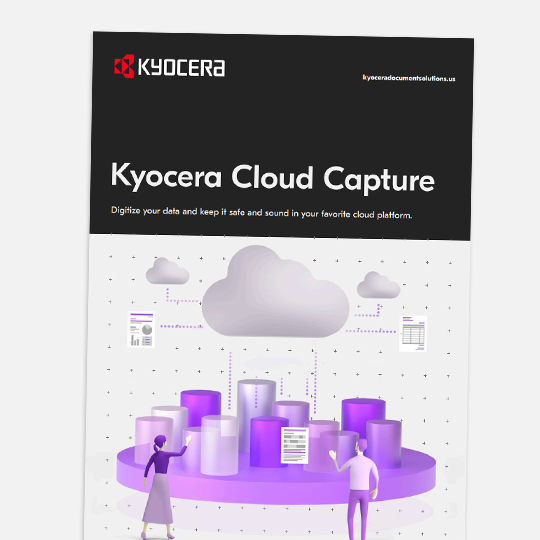
Read the KCC brochure
KCC helps to organize, classify, and route business critical documents like invoices and contracts to a designated location so you can search for documents and data easily anytime.
Find out more about this cloud-based document capture solution and how it can help your organization take back time and reduce costs.
Get to know KCC’s main features
With KCC, you can optimize your business operations by predefining scan workflows tailored to your needs. Through your MFP, you can effortlessly convert paper documents into searchable or editable formats and securely store them in your designated destination. In addition, you can choose from secure login methods including ID card, PIN, or a username and password.
Users can index and capture documents from a Kyocera MFP and process them through KCC features such as:
- Full-text OCR
- Format conversion (such as searchable PDF, Microsoft Word, Excel, and PowerPoint)
Then, the processed documents are routed to a predefined cloud storage solution, such as:
- Kyocera Cloud Information Manager (KCIM)
- Google Drive
- OneDrive for Business/Personal
- Sharepoint Online
Is your company saving scanned documents directly to individual PCs or shared folders, or receiving them by email, renaming them manually, and uploading them to cloud storage?
KCC helps you streamline the process — automatically index, convert documents to a searchable or editable format, and send them to your preferred cloud storage.
This solution is ideal for:
- Administrative work
- Accounts payable
- Customer services
- Legal
- Insurance
- Logistics
- Education
- And more
Kyocera’s cloud-based document capture solution is the perfect starting point for organizations beginning their digitization journey. It offers a simple, cost-effective way to implement digital scan workflows, particularly useful for businesses that still rely on paper-based processes.
Join the wave of digital transformation and discover how KCC can help you boost your efficiency and maximize security.
Further reading
Get to know Kyocera's cloud solutions and how they support streamlined workflows in a modern, digitized world.




